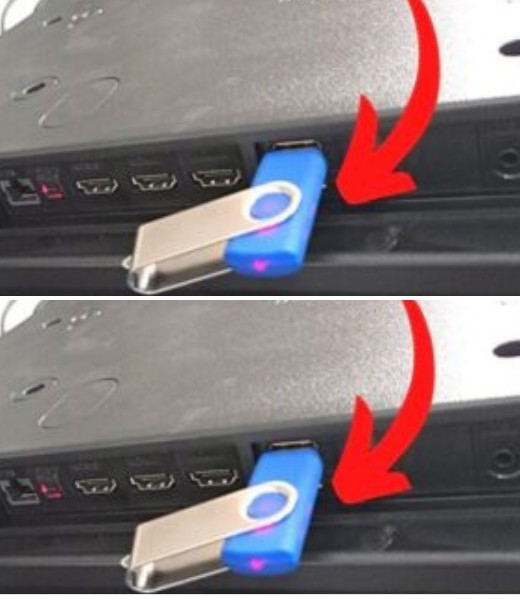ADVERTISEMENT
3. Connect and Stream Media from Your USB Drive
Did you know that many smart TVs can stream content directly from a USB drive? This means you can store your favorite movies, TV shows, music, and even photos on a USB drive and easily access them without needing a separate media player.
How it works:
- Load media files (videos, music, photos, etc.) onto a USB flash drive or external hard drive.
- Plug the drive into the USB port on your TV.
- Use your TV’s remote to navigate to the USB input and browse your files. Select the content you want to watch, listen to, or view, and enjoy it directly from the TV.
- This is especially useful for accessing large collections of content without needing an internet connection or additional devices.
4. Power Devices with the TV’s USB Port
In addition to powering streaming devices, the USB port on your TV can also be used to charge other devices. While it won’t typically supply as much power as a wall charger, it can be a handy option for keeping devices charged while you relax.
How it works:
- Use the USB port to charge smartphones, tablets, wireless headphones, or even a portable speaker.
- Simply plug the charging cable into the USB port, and as long as your TV is powered on, it will charge your devices.
- This can be particularly useful if you don’t have easy access to an outlet near your TV or if you prefer to keep the number of chargers in your living space to a minimum.
Bonus Tip: Keep the Ports Clean and Accessible
Although these tips will make your TV’s USB ports incredibly useful, don’t forget to keep them clean and free from dust or dirt. Over time, dust can accumulate in the ports, which could cause connectivity issues or even damage your devices. You can use a soft brush or a can of compressed air to keep them clean and in good working condition.
Conclusion
The USB ports behind your TV are much more versatile than they initially seem! Whether you’re powering streaming devices, expanding your TV’s storage, streaming media directly from a USB drive, or charging devices, these small connectors can be a huge help in making your entertainment setup more functional and clutter-free. By using these tips, you can make the most out of your TV’s USB ports and enjoy a smoother, more efficient viewing experience.
So next time you’re setting up your TV, take a moment to consider how those often-forgotten USB ports can help simplify and enhance your entertainment space!
ADVERTISEMENT
ADVERTISEMENT